Piper Cheyenne flight simulator

For a long time, flying the Piper Cheyenne was an inherent part of the training program of the Lufthansa. Because, in comparison to the large cockpits of Airbus and Boeing, the important factor here was to fly "by hand" and to keep all display instruments in view. Thereby, you are assisted by an experienced professional pilot. You fly the "Cheyenne" flight simulator in Germany that simulates the control pressures, i.e. the faster you fly, the heavier the control. Only thus do you obtain direct feedback from the flight characteristics of the machine.
- Can flying be learnt in the flight simulator?
- Basic prerequisites for the successful construction of our flight simulator (our call sign D-ILCE)
- Primary question: Motion or unmovable?
- Control Loading Systems (force feedback, control pressure, control forces)
- Overhead Panel
- Pedestal (lever/controls for power, propeller and fuel)
- Autopilot
- Pilot seat
- Alt Preselector
- Glare shield, annunciator panel and master alarm
- Control Yoke
- Ground Clearance Schalter
- Landing Gear Control
- Visual System
- GPS GARMIN 530
- Radio transmission and flying in the network
- FSX, Prepar3D or X-Plane?
Can flying be learnt in the flight simulator?
YES and NO. Fundamentally, when answering this question, I firstly assume that the simulator is technically well implemented. A large part (in any event, considerably more than 50%) of the work carried out in the aircraft can be learnt and trained in the flight simulator. Included here, amongst other things:
- Scanning the instruments (important when flying by Instrument Flight Rules - IFR)
- Learning sequences (normal checklist, power settings)
- Endorsing emergency procedures (abnormal checklist)
- Instrument procedure (ILS approaches, holdings, take-off etc.)
- Radiotelephony procedure (e.g. via the IVAO or VATSIM)
- MCC (Multi Crew Coordination)
What can be learnt in the simulator:
- Starting, landing (at least if the person has no previous landing experience)
- The feeling of flying solo without backup (e.g. by a flight instructor)
- Experience of the G-loads
- Experience of flying through poor weather (and to "learn" the corresponding respect)
- Vertigo - e.g. the feeling of flying in the horizontal, however, actually flying at an angle
- Stress through real dangers (e.g. engine fire)
For pilots, flight simulators are a real asset and can significantly increase flight safety. During training, they are indispensable, because specific conditions can be trained here and the performance level of the respective person can be adapted - according to the motto:
If one feels slightly overexerted at the end, the learning effect is at its maximum.
For hobby and PC pilots, it is simply the passion and an option to make the dream of flying come true. Many do that very professionally, with affection to the detail and, if desired, would also make a very good pilot. Again a big THANK YOU to the FLUSI Community for their unselfish and willing assistance during the construction of our simulator.
Basic prerequisites for the successful construction of our flight simulator (our call sign D-ILCE)
The construction of a flight simulator is an exiting and demanding challenge. In order to make this possible, the following Know- How resources are required:
- Pilots with sufficient experience on the aircraft type as source of reference
- Electronic technician
- Precision mechanic
- Programmer
The correct feeling constitutes a sum of many large and small details. If our senses are correctly served, it is quickly forgotten only to be seated in a simulator. An advantage there is, as in our case, to be able to resort to appropriate sources of reference. The following points appear to be important to us.
- As many original parts from the aircraft as possible (unfortunately very time-consuming and costly)
- The exact (precise to the mm) dimensions and distances of the elements to be manually operated
- Correct feedback of the control forces on the yoke and rudders
- The best possible flight model.
- No visible boundaries of the outside view (screen)
- A large as possible distance to the outside view in order to be able to simulate a depth effect.
Primary question: Motion or unmovable?
Without doubt: a simulator that moves sounds better than a fixed base (immovable). In the motion sector, on the one hand there are the inexpensive versions and, on the other hand, the full-motion simulators. The former resemble a shaken motion and has little to do with real aircraft motion. The latter are utilized in simulators for large passenger machines, that can also cost more than 15 million EUR - accordingly also the price per hour. One thing applies to both versions: No G-forces (acceleration) can be simulated. That is physically just not possible. If a descent is initiated (pushing on the control stick) a greater or lesser negative G-load is sensed (one is pushed out of the seat, the blood shoots to the head). Vice versa (pulling on the control stick) positive acceleration is sensed and one is pressed into the seat. Because these effects can also not be reconstructed in the simulator, the cost/utilization ratio is very unfavourable. Another aspect is that some persons cannot tolerate the special motion in the simulator (simulator sickness/ illness). Here e.g., reference can be made to a study by the U.S. Army from April 2005. For specific certification level, not required by us, a full flight simulator is specified and have their authorities there.

Control Loading Systems (force feedback, control pressure, control forces)
Because primarily designed for pilot training and continuous training, without these components, the simulator could not exist. For yokes (or also control stick) without control force simulation, always apply a constant force. Thus, the speed of the aircraft is not reflected in the form of force feedback). In addition, when releasing the yoke without control force simulation, the flight attitude is again changed or the yoke must be tracked during trimming. Trimming is amongst the action mostly carried out in the cockpit. Without correct trimming, no aircraft (a sample with automatic trimming such as Airbus) can be brought into a stable flight attitude. The same applies to the rudder (pedals). In the event of an engine failure, depending on the type of aircraft, more than 50kg force is required to countersteer (in force in the engine remaining functional). Our pedals accomplish up to 80kg.

Overhead Panel
ORIGINAL from the Piper Cheyenne P31T1. Here, all switches for lights, engines and de-icing are clearly arranged. Also the fire extinguisher buttons in the event of engine fire, battery indication and charging current indication for the generators. Of course, each switch is functionally integrated.

Pedestal (lever/controls for power, propeller and fuel)
ORIGINAL from the Piper Cheyenne P31T1. Unfortunately, this component is only removed without frame (housing), because this is firmly anchored in the airframe. Precision work is required here so that everything aligns perfectly and does not grind. The analog-digital conversion was also a challenge, because there was no space for a rotary potentiometer.

Autopilot
ORIGINAL from the Piper Cheyenne P31T1. Also complete with all functions integrated into the simulator. Using the autopilots, it is possible to maintain a set height (refer to Alt Preselector) or course. In addition, it can descend following an ILS (Instrument Landing System) and follow a GPS route.
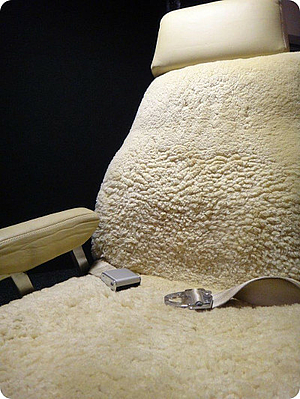
Pilot seat
ORIGINAL from the Piper Cheyenne P31T1. Provides the real feeling. The lamb fleece is actually standard for the seat. In addition to protecting the leather, the most important advantage is that one sits comfortably on a lamb fleece cover and does not sweat or freeze.

Alt Preselector
ORIGINAL from the Piper Cheyenne P31T1. This mechanical component presents the greatest challenge in the analog-digital conversion. On a circular path of only 1 cm, 9.999 values must be converted into digital format, precisely separated from one another. Here, knowledge of electronic and precision mechanics is required.

Glare shield, annunciator panel and master alarm
ORIGINAL from the Piper Cheyenne P31T1. The glare shield (top covering of the instruments) is one of the elements that constitutes the correct cockpit-look. Manufactured from real leather, it is only difficult to reproduce from wood or metal. In addition, all warning lamps (annunciator) are integrated there. As good as impossible to reproduce so detailed. They are equipped with 28V lamps and, in the event of a defective lamp, can be replaced directly from the front by pressing on the individual lamps. The same applies to the master alarm button. In the event of a warning (Caution) or Alarm (Alert), this pushbutton flashes, in parallel to the appropriate lamp on the annunciator panel. A signal also sounds. By pressing, the signal (sound and light) is switched off (cancelled). Which, of course, does not signify that the cause has been rectified.

Control Yoke
ORIGINAL from the Piper Cheyenne P31T1. The control unit for the autopilot and radio, also original and fully connected.

Ground Clearance switch
ORIGINAL from the Piper Cheyenne P31T1. Is actually only to be found in real aircraft. It is used on the ground to maintain the clearance to only switch on a radio device and, thus, protect the battery required for engine start. By activating the "Battery Master", this switch is automatically switched off - heard by a loud click of the relay which retains it in the ON position when pushed in.

Landing Gear Control
ORIGINAL from a KING AIR 350. Unfortunately, we had to obtain this expensive from a KING AIR 350, as original part. The landing gear control for a Piper Cheyenne is hydraulically-operated and would have been very costly to implement mechanically. We also had to forego PC components because, as previously mentioned, we wanted to utilize the most important controls as original aircraft parts.
Visual System
We operate using a 3x160x90cm screen system in full HD resolution. The distance to the screen is approximately 2.50m. Thus, there is a certain depth effect. This system is continuously improved in the course of technology - quasi retained as "state of the art". We are also considering prisms that permit the eyes to focus infinitely, i.e. to simulate a distance of more than 20m.
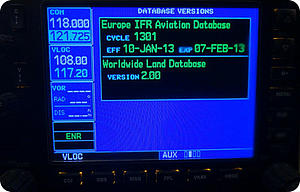
GPS GARMIN 530
We operate using the original Garmin trainer and, thus, have a 1:1 function to the actual device. Our database is maintained up to date at regular intervals by purchasing an update by Jeppesen and adapting for the software trainer. Thus, we are in the position to fly with GPS using actual map material (on our Ipad or in paper form). In addition, when flying in the network, actual databases are required.
Radio transmission and flying in the network
Dry radiotelephony training at the desk? That is the practice in the majority of cases. However, in the aircraft radiotelephony, control of the aircraft and setting the navigation instruments are carried out simultaneously. Meanwhile, departure take off must be correctly carried out. Our simulator combines all elements. Due to the large community (e.g. IVAO or VATSIM), one can exercise very close to reality. In addition to real controllers, who are active in the network during their leisure time, there are also many "air-traffic controllers" (e.g. tower, radar, ground) who perform their tasks very well. In addition, the feeling that the aircraft viewed from the cockpit is controlled by humans and not by software, makes the issue more exiting.
FSX, Prepar3D or X-Plane?
The question by which the majority of intellects are divided. Each product has strengths and weaknesses. X-Planes innovatively calculate the flight model. As also the large professional simulators, the FSX and Prepar3D flies based on value tables. Eventually, Prepar3D and X-Plane will probably divide the market. Some will attempt to fly as long as possible using the FSX, because much has been invested in the FSX-dependent hardware and there are continuously new products for the simulator adapted to Microsoft. Due to its incapability to utilize more than one processor core, it is only a matter of time until it is technically out-of-date and no longer attractive. The change to the successor, Prepar3D, is at present made difficult because not all ADD-ONS (additional programs such as aircraft and scenarios) can be imported. By the construction of a simulator, it is always well advised not to assign the hardware to a system, thus, to place on components with a broad driver basis. Easier said than done. Our simulator can fly with all 3 platforms, because we have installed and programmed nearly all IO modules ourselves. Our primary selection at present is the Prepar3D from Lockheed Martin, because professional operation of a flight simulator is possible using this product.
Questions to us
We are gladly at your disposal for further questions and suggestions under technik@comeandfly.net



